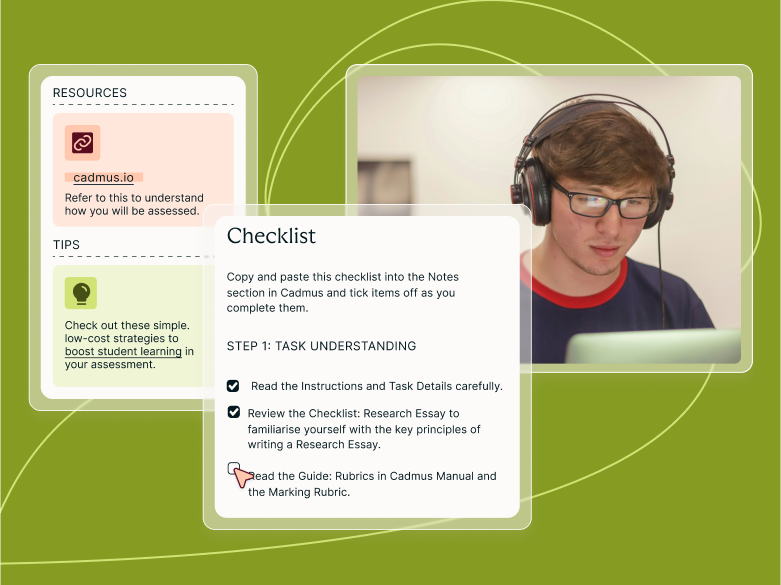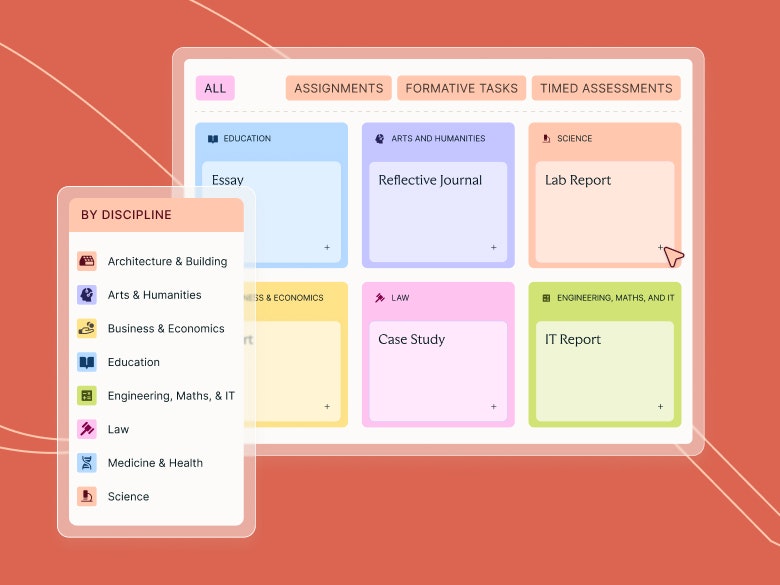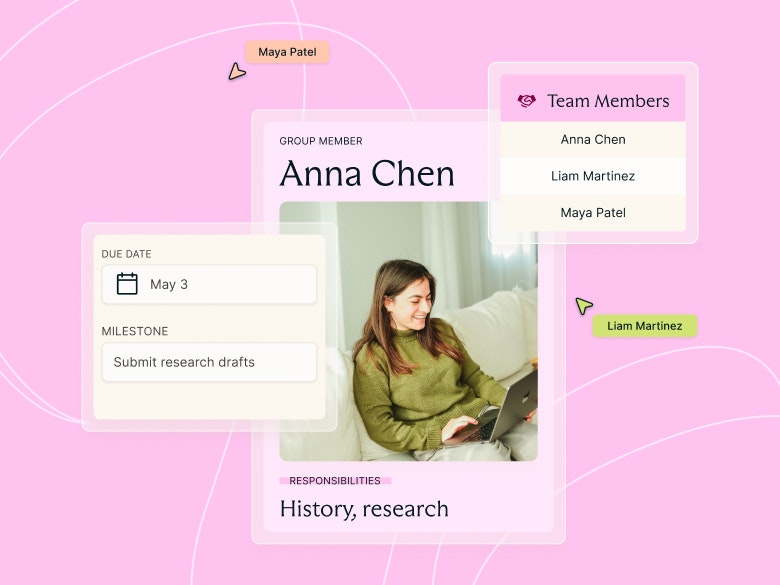Teaching guides
Using Cadmus Insights to Support Your Teaching

Share with colleagues
Most teachers are used to a lack of visibility into student learning during an assessment. After releasing a task, there's very little understanding of how (or if!) students are working, and whether the support in place is sufficient. And by the time submissions are in, it's too late to have any effect on students' abilities to achieve their learning outcomes.
With Cadmus, you have access to Learning Analytics and Insights, providing you with a greater understanding of how students are engaging with a task. With engagement metrics representing opportunities for student learning, the real value of Insights comes in being able to take action to support students. Empowered with more information, teachers can use Insights to encourage consistent student engagement and better understand their assessment designs.
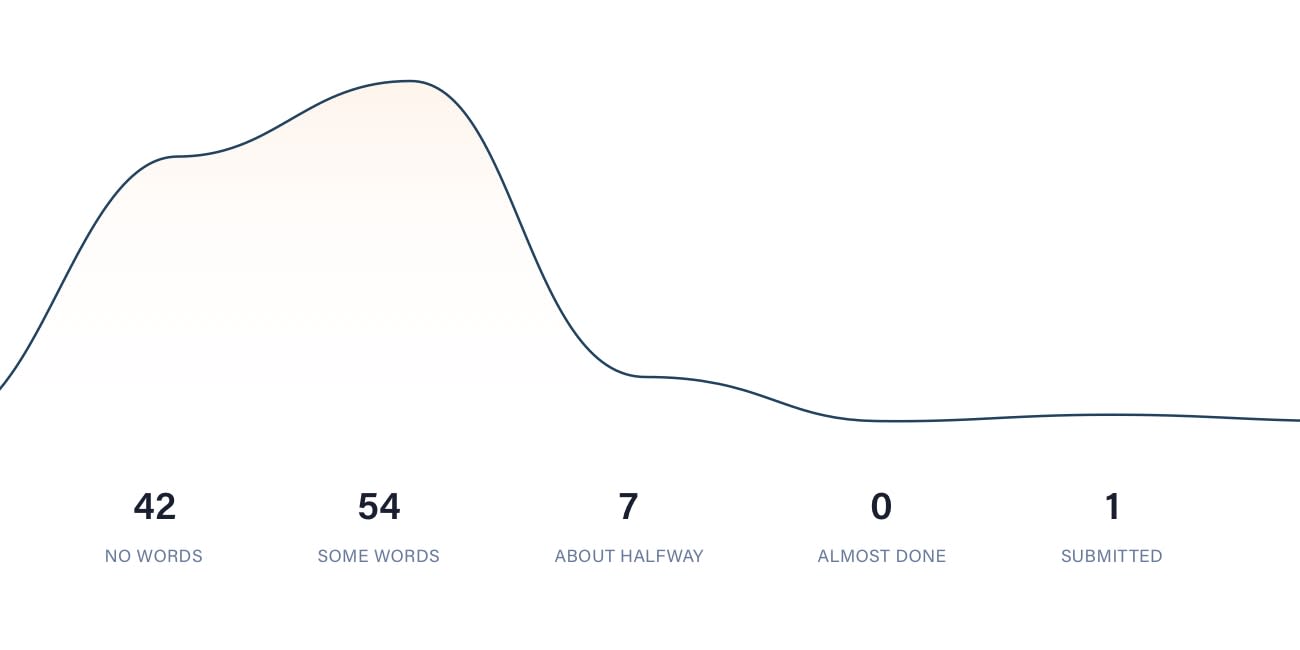
At distinct stages of the assessment process, you'll find different reports in the Insights tab of the Teacher Environment:
- Progress Reports: available while the assessment is running.
- Summary Reports: available after grades and feedback have been returned to students.
Progress insights
With the progress statistics, you'll be able to see how many students have started and how far along they are; using their current word count as a measure of progress. You'll also have information about how many students are accessing the resources attached to the assignment. When this data shows lower engagement than expected, you can make informed decisions on how to encourage better engagement.

Ideas for taking action:
- Explain to students the level of work required to successfully complete the task.
- Get students to use Cadmus to take notes in a tutorial or workshop, encouraging them to start working in the environment.
- Break up your task and set timed milestones—this works well with a scaffolded checklist.
- Discuss study strategies in class that can emphasise early engagement and time management.
- Explain the importance of each resource to the task, so students understand why and when they should be referring to them.
Summary insights
Evaluation is an important stage of the assessment process for teachers (UNSW Teaching); closing the loop of design, implementation and grading. Teachers need to pull in data from a range of sources to facilitate effective evaluation (Smith, 2008). This could include student surveys, grades, feedback from peers or self-reflection. Cadmus Summary Reports provide you with another perspective to inform your assessment reflection.
After your assessment has wrapped up, you'll be able to see things such as: when the class worked in Cadmus, the average time spent on the task, how many students accessed feedback, and a rating of students' assessment experience.
With this unique data evidencing students' assessment processes, you can identify what worked and what didn't in your assessment. Combined with other data points of assessment feedback you receive, you can begin to understand where and how you can develop; finding opportunities for ongoing assessment improvements.
Category
Hybrid Learning
Student Success