Assignments
Run secure, high-quality scaffolded assignments anywhere, anytime
Craft, manage, and elevate assignments through one secure platform that guides students to success.
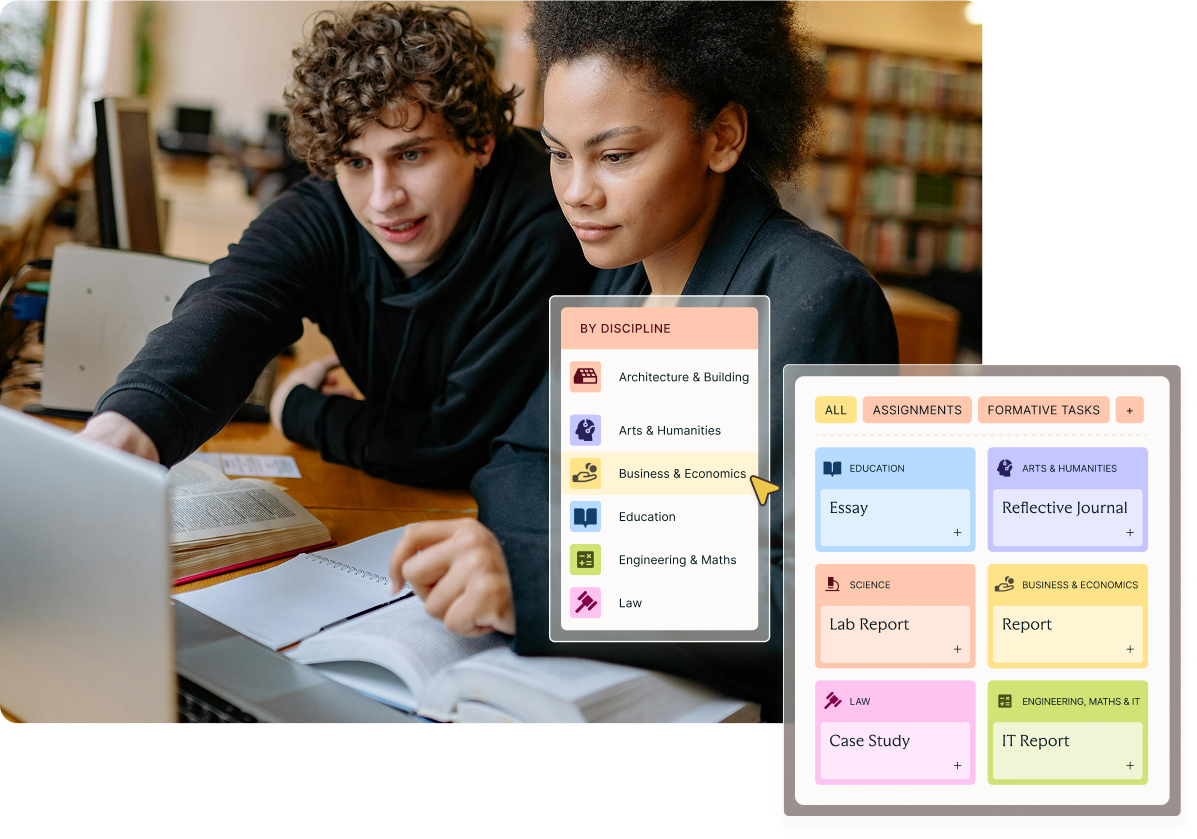
Elevate assessment quality, consistency, and literacy across your institution
Increase student progression and success
Boost outcomes for diverse student cohorts with structured guidance, inclusive design and point-of-need academic support.
Uphold academic integrity with ease
Identify potential misconduct—including misuse of generative AI—through non-invasive, student-centred safeguards.
Ease workload, support students
Save hours on design, setup, moderation, and management so teachers can focus on what really matters—teaching.
An all-in-one assessment platform built on best practice
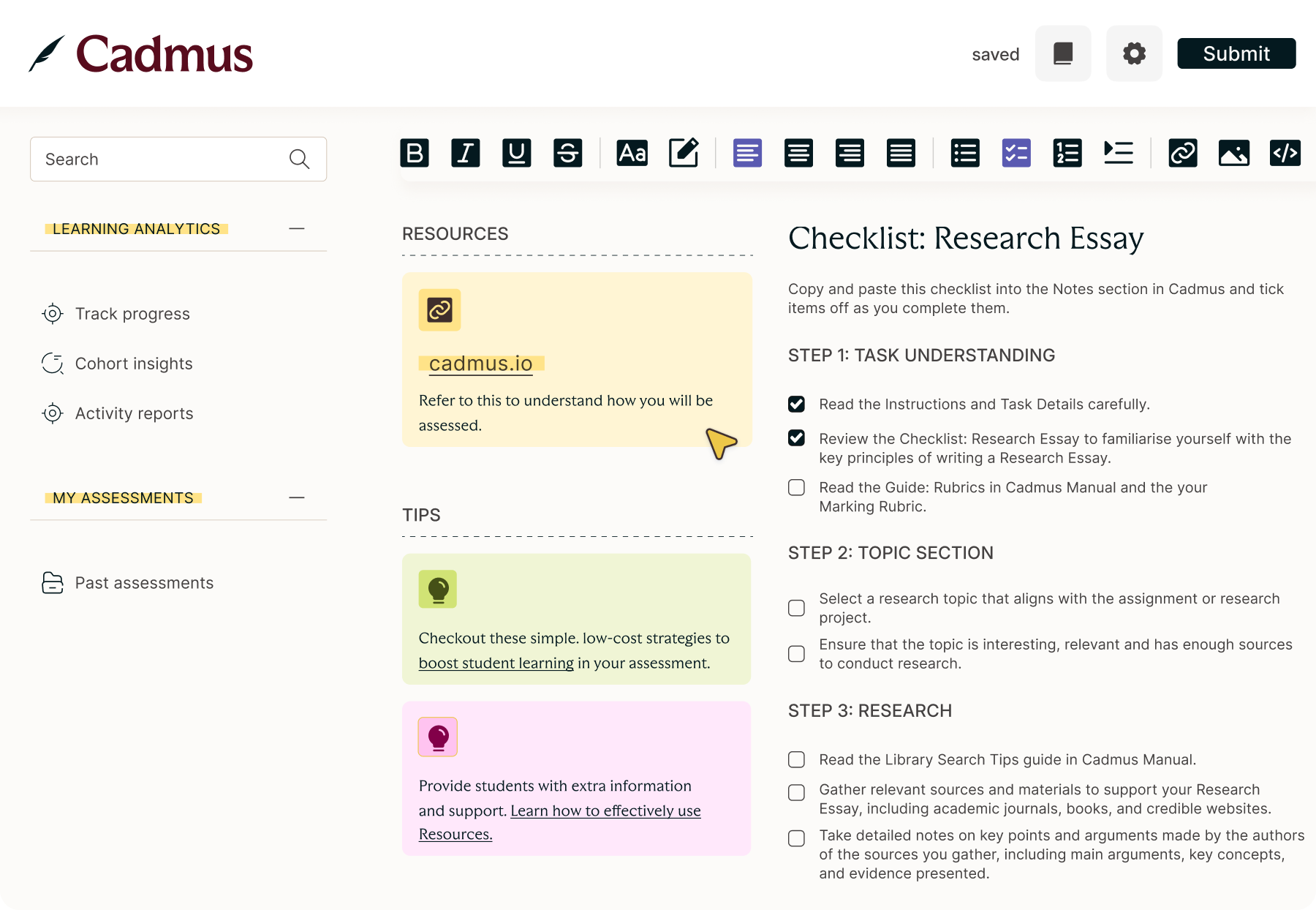
Case Study
Scaffolded assessments to support students

Built for the full range of assessment types
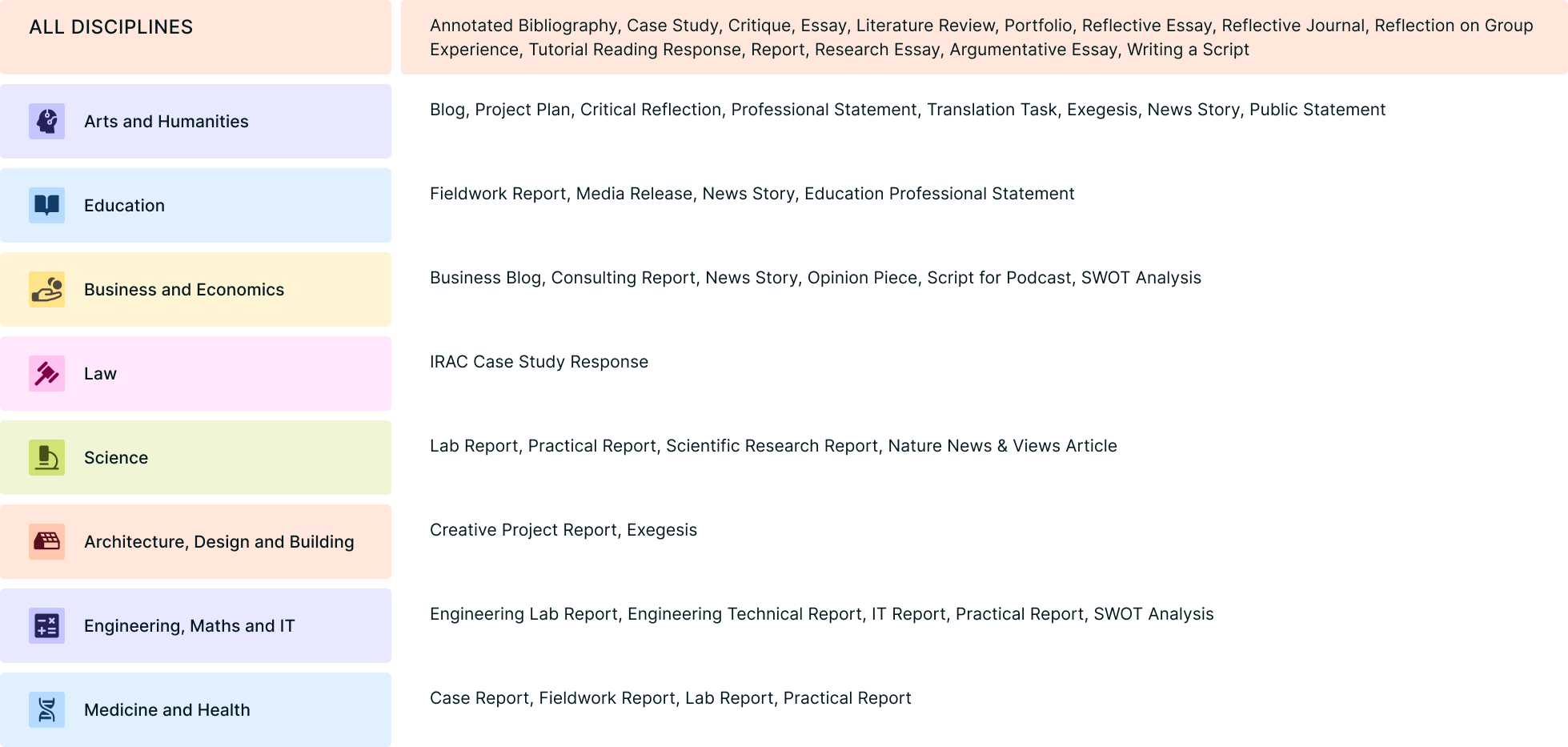
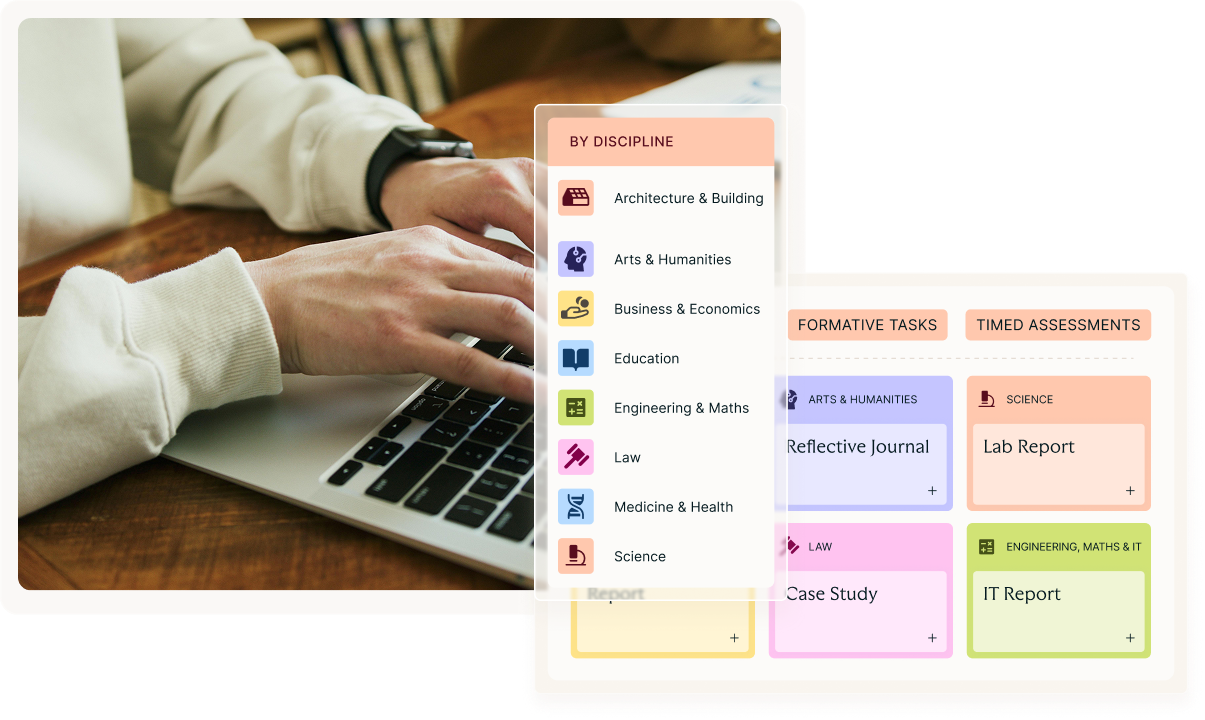
Multi-assessment Formats
Build assessments in minutes, not hours
Get started fast with a rich library of discipline-specific templates, grounded in best-practice design. Rollover, release, or revise tasks with just a few clicks.
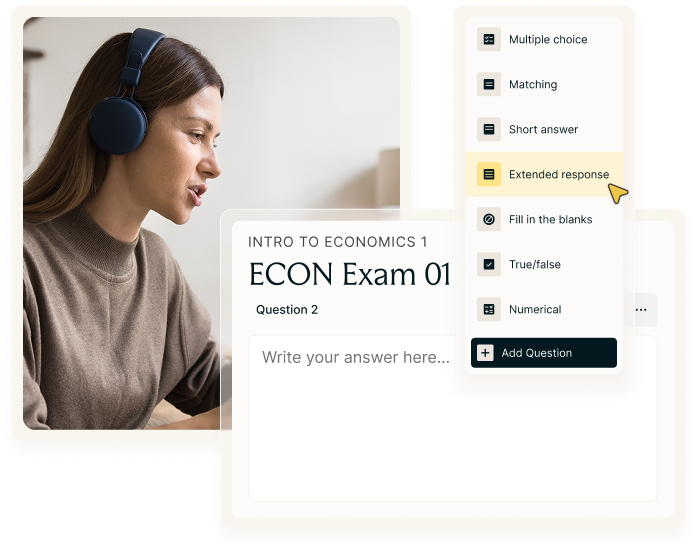
Customisable tools
Tools to format assessments your way
From short-answer tasks to research essays, Cadmus supports any written assessment format with customisable tools and built-in academic support.
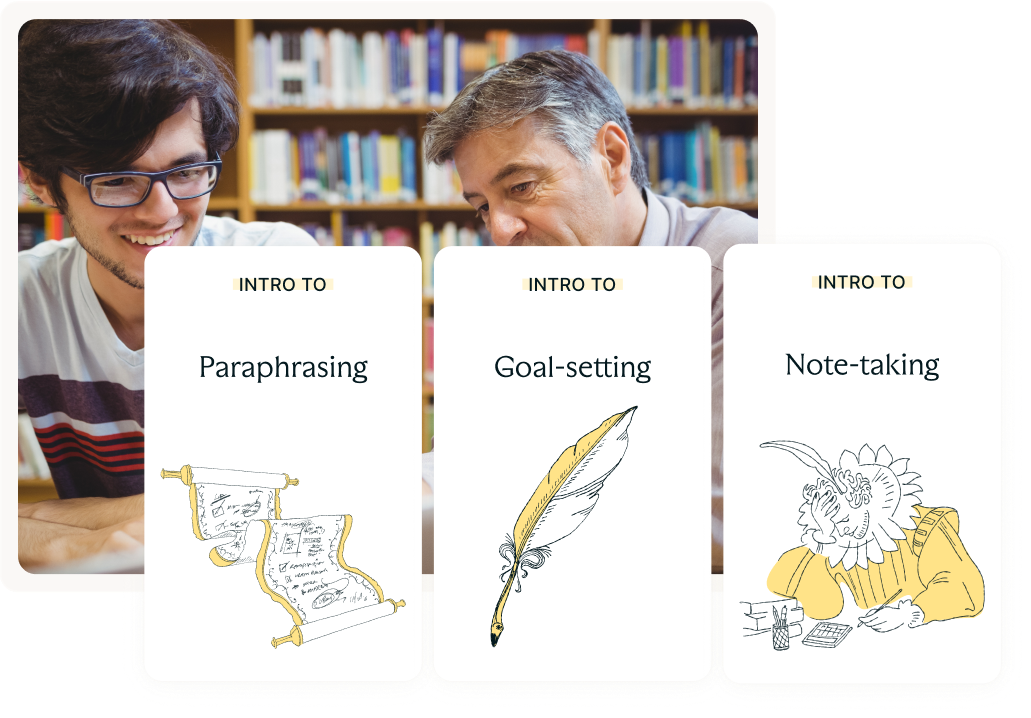
Pre-Built skill Modules
Help students build academic skills from the start
Easily release academic development tasks alongside or before assessments. Topics include research, analysis and critical thinking to support competency across disciplines.
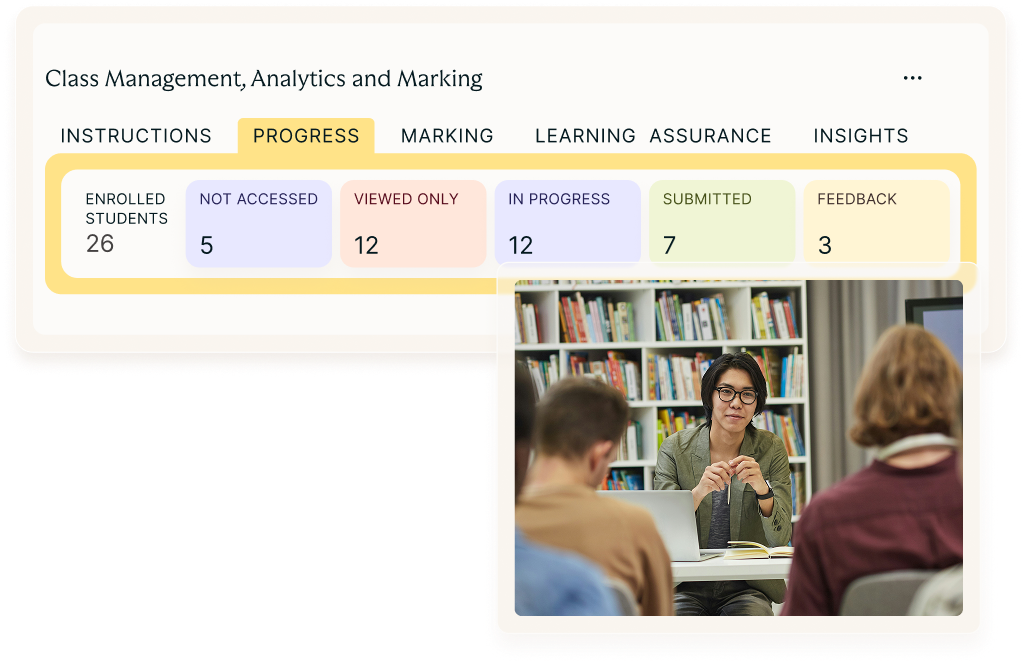
One dashboard
See student progression in real time
Get a clear view of student engagement: who’s on track, at risk, or needs support. Track resource access, task progress and attrition risk to intervene early and improve outcomes.
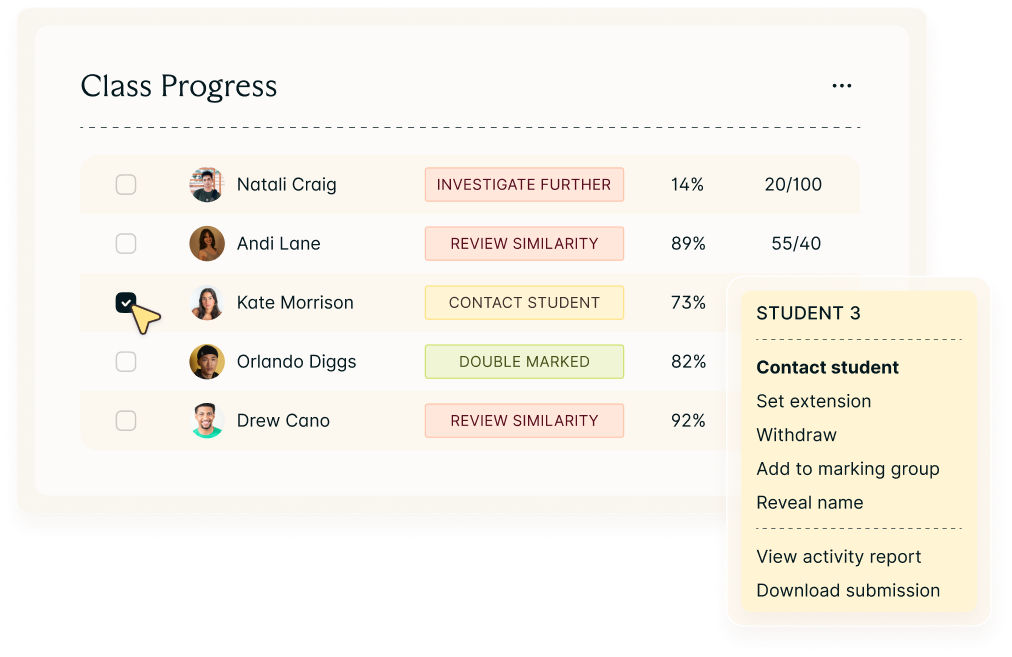
Support individual needs
Make managing students simple
Easily adapt settings to meet the needs of individual students or entire cohorts. Quickly apply the right configuration with flexible tools designed to support every learning journey.
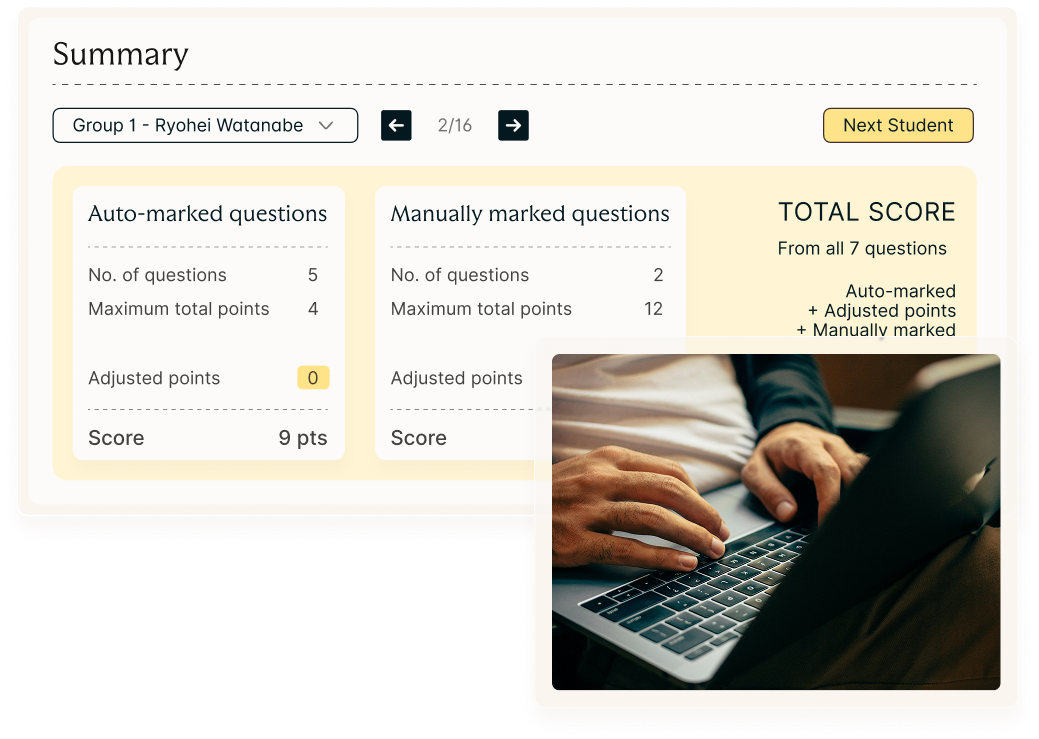
time-saving tools
Save hours on marking
Spend less time marking and more time making feedback count with a powerful suite of features designed to reduce educator fatigue and increase impact.
See how top educators are using Cadmus to transform assessment
Provide the structure to success with high-quality, scaffolded assessments
Whether you're rolling out assignments, delivering exams, or reporting on results, Cadmus gives you time and clarity to uplift assessment for better learning outcomes.
