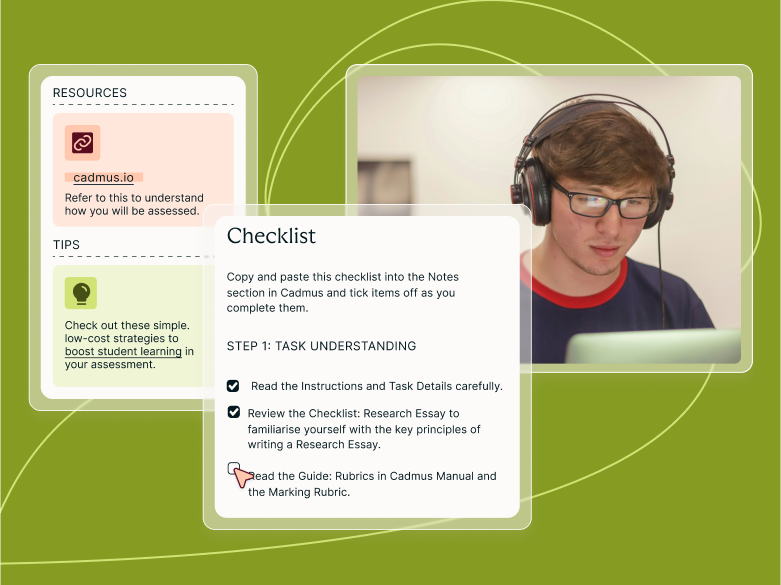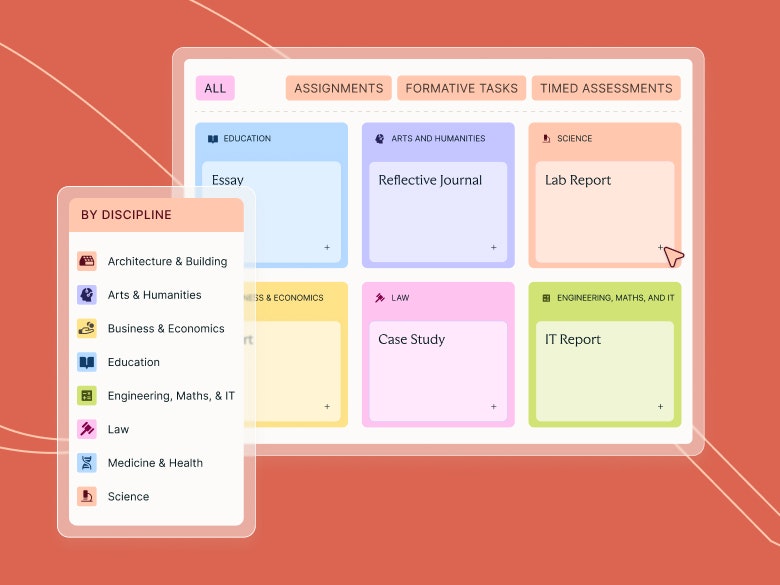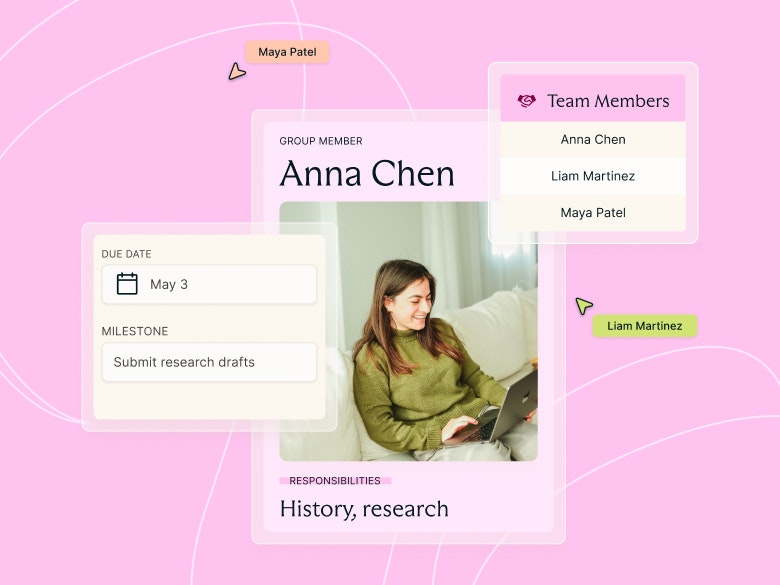Teaching guides
Using Drafts for Formative Feedback

Share with colleagues
If you're looking to add more opportunities for formative learning to your assessment task, you can't look past drafts. Giving students a chance to action the feedback they receive in a timely manner is vital to designing a feedback process that enables learning (Henderson, 2018). With Cadmus, you can set up an assignment to accept draft submissions in just a few easy steps, taking the headache out of managing multiple submissions. Here's how:
1. Decide what the draft submission should be
Do you want students to submit a plan as a draft, or do you want them to write up two body paragraphs? Depending on your assessment and the skills you want students to develop, you can define the draft requirements accordingly. If you're wanting to provide feedback on research skills, framing arguments, or structure, submitting a plan could be a good point of feedback. Alternatively, if you want students to improve the way they integrate references into their work, asking for a few paragraphs allows you to provide writing feedback.
Tip: Set clear expectations in the Instructions around what the draft submission will be. You can then use a scaffolded checklist to guide students to this submission point.
2. Turn on drafting
Once you're happy with how you've defined the draft submission, you can turn on drafting in Cadmus. You'll find it in the Requirements section while editing your assignment instructions. Select a draft due date and define how you'd like students to access similarity reports.
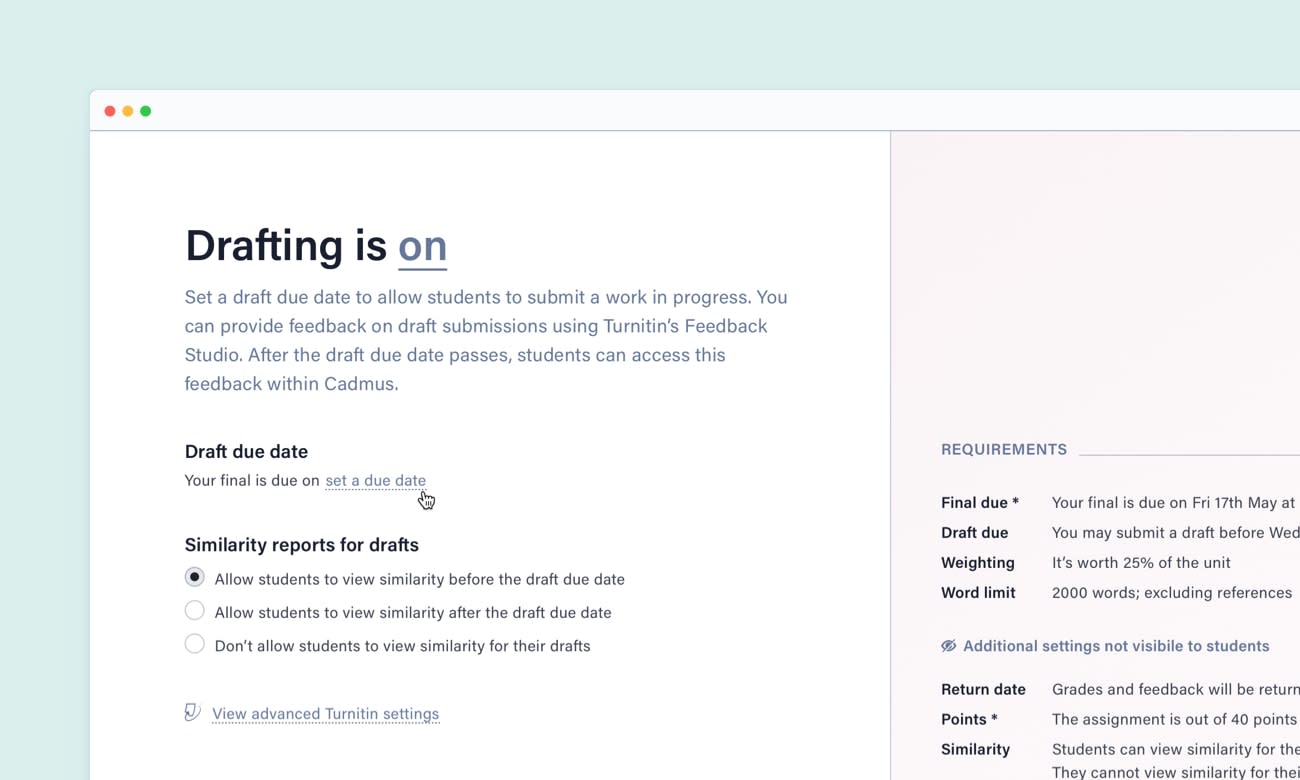
Turnitin similarity reports can act as learning tools for students, becoming another form of feedback. By allowing students to view similarity reports when they submit drafts, they can gauge how well they have developed their paraphrasing and citation skills.
3. Identify your feedback methods
There are plenty of ways you can give feedback on drafts. It all depends on what you believe students will benefit from most, and your own workload. Consider options such as group feedback, individual comments and peer review. You can even use the draft submission as an opportunity to help students understand the rubric or exemplars better; developing their evaluative judgment and encouraging them to self-regulate as they work on their final submission.
With the opportunity for extra feedback, your students will feel more supported and satisfied with their learning. Once you've designed your drafting process, all that's left to do is track and manage submissions from the My Class page in Cadmus.
Category
Hybrid Learning
Student Success