Introducing Cadmus Insights
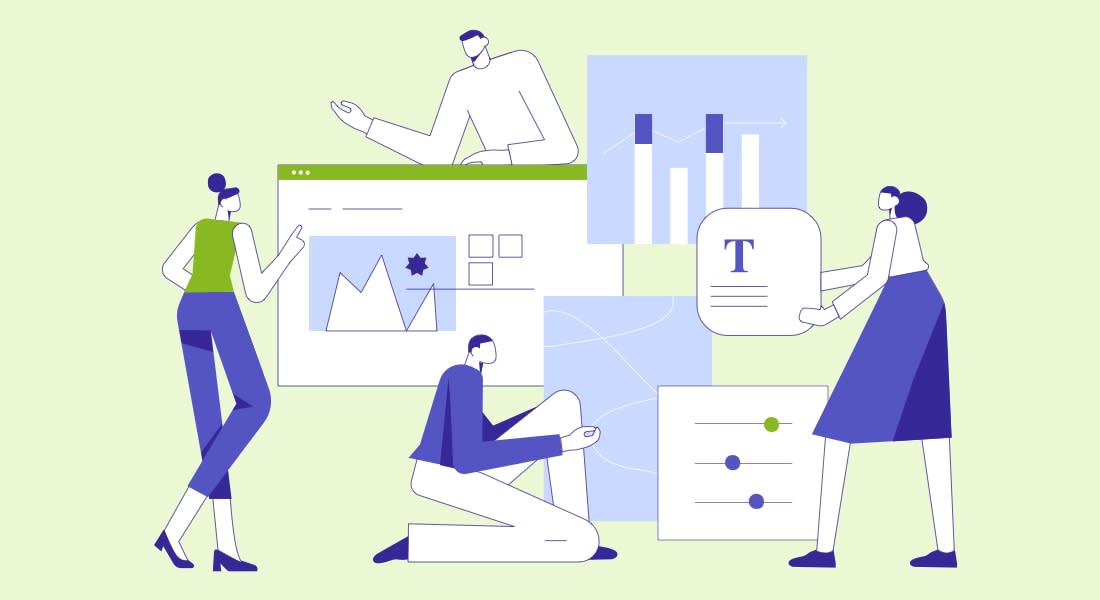
One of the best parts of using Cadmus for your assessments is the visibility you gain into student learning throughout the assessment process. Today we're launching the new Insights page, which gives your access to learning analytics within the Cadmus Teacher Environment — whenever you want.
On the new Insights page, you'll find daily Progress reports showing how your class is working through an assessment. Keep track of student progress and quickly get an overview of how students are engaging with the assignment resources. You can use the engagement metrics to understand how the class is working and then take appropriate actions to support your students.

After your marking is wrapped up and feedback has been returned, Insights is where you'll find a Final Summary report for the assessment. It'll give you an overview of things like the average time spent on the task, how many students accessed feedback, and a rating of students' assessment experience.

You can use this information to help with evaluating the effectiveness of the task and getting a better idea of what worked, and what didn't. With a new source of feedback for your assessments and teaching, you can identify opportunities to improve the assignment further. Learn more about using learning analytics to inform your teaching.

Keep learning…
The latest in teaching and learning. Delivered to your inbox.



