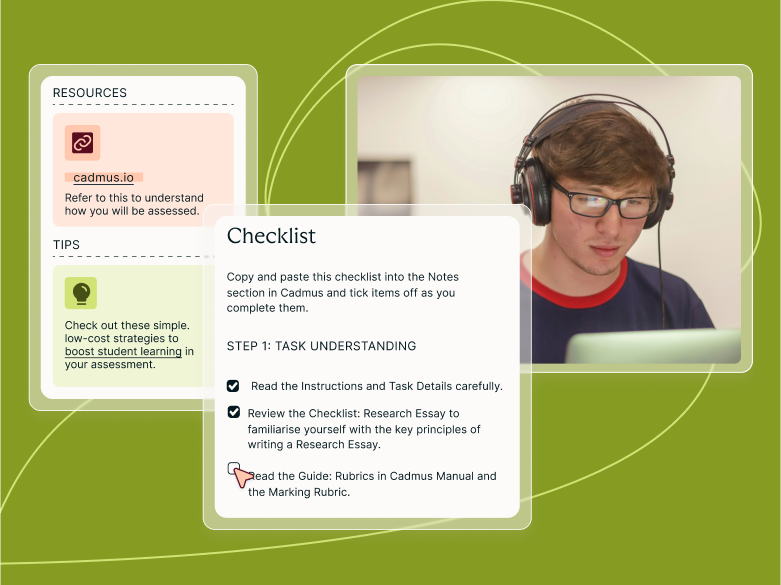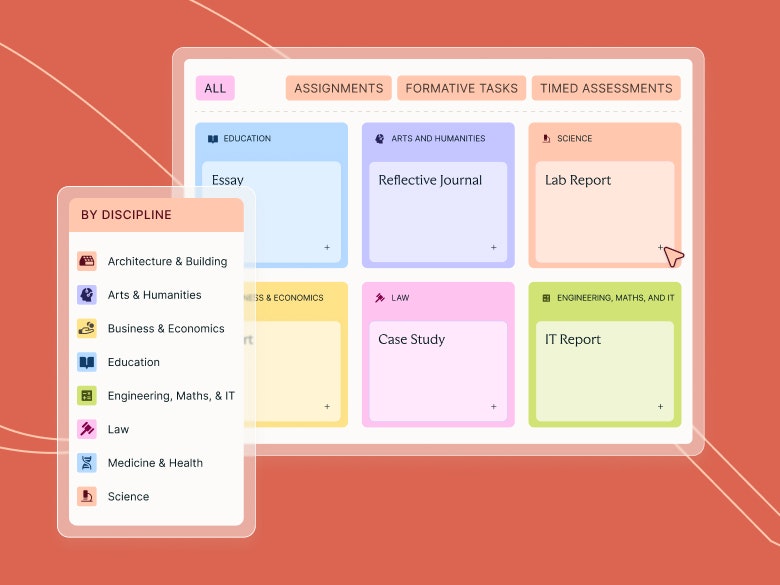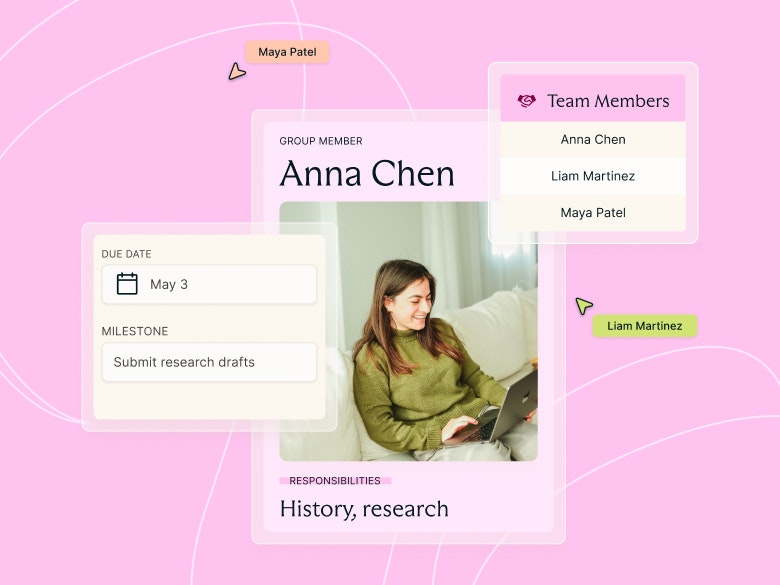Teaching guides
Using Cadmus Analytics

Share with colleagues
When using Cadmus, you're empowered with detailed learning analytics directly within the platform to understand cohort activity and support academic integrity. With report generation at the click of a button, understanding student engagement with your assessment has never been easier. There are three main ways to access Cadmus Analytics from within the Cadmus environment.
Insights
On the Cadmus Insights page, you'll find daily Progress reports giving you a de-identified view of how your class is working through an assessment. These reports help you keep track of student progress and quickly get an overview of how students are engaging with the assessment resources.
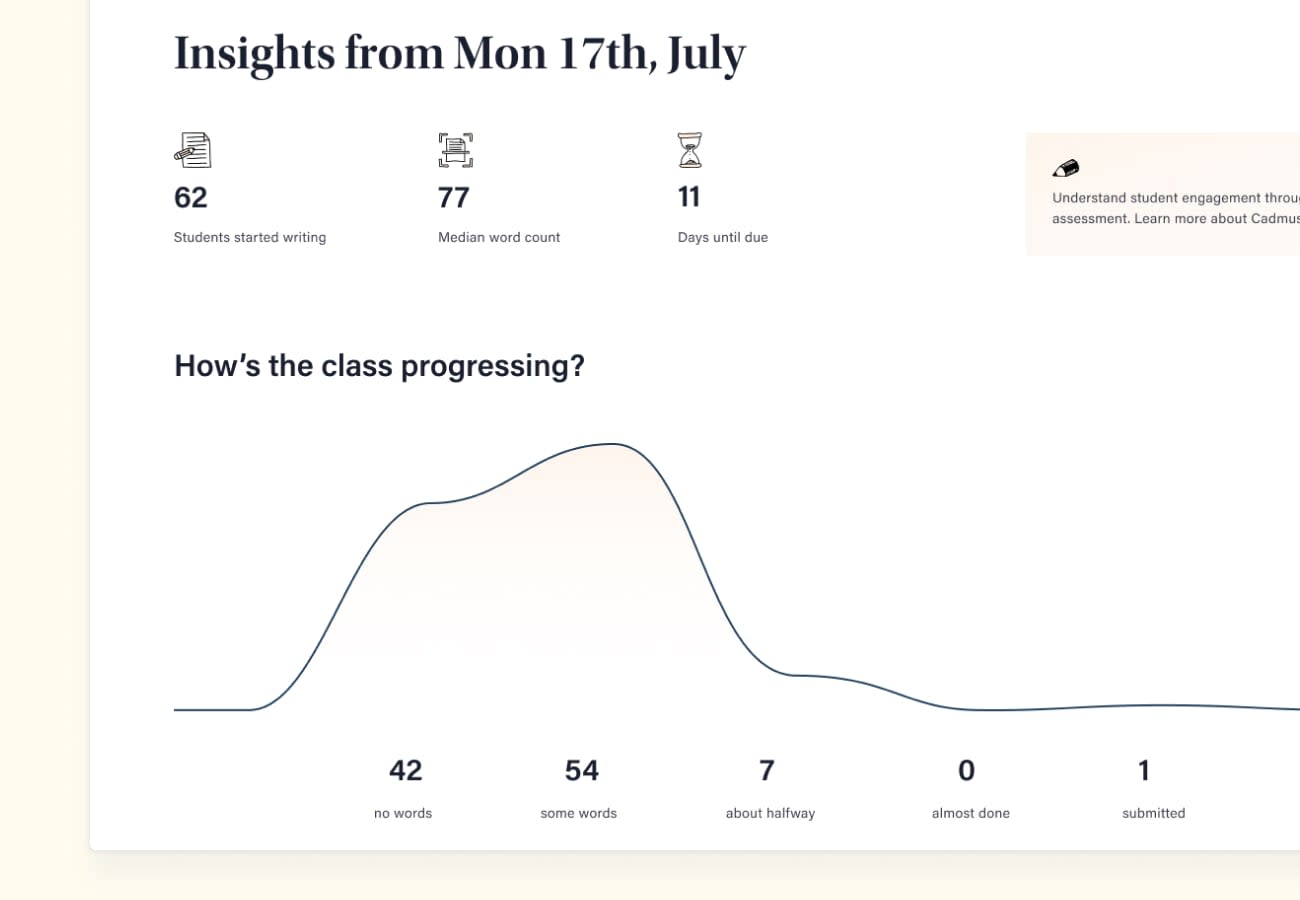
A Progress Report in the Cadmus Insights page.
After your marking is wrapped up and feedback has been returned, Insights is where you'll find a Summary report for the assessment. This will give you an overview of things like the average time spent on the task, how many students accessed feedback, and a rating of students' assessment experience. It’s a great idea to share these Insights with your class either pre or post-submission, giving students the opportunity to reflect on their engagement with the assessment. You'll find more ideas on using analytics to inform your teaching here.
Assessment Reports
Cadmus Assessment Reports, easily accessed from the Cadmus My Class page, are cohort-level reports designed to provide you with detailed insights into how your class is progressing in the assessment. With information about each student’s start time, number of sessions, word count and resource access (to name a few), the Cadmus Assessment Reports help you to:
- understand student writing behaviour
- identify students at risk
- detect cases of potential academic misconduct.
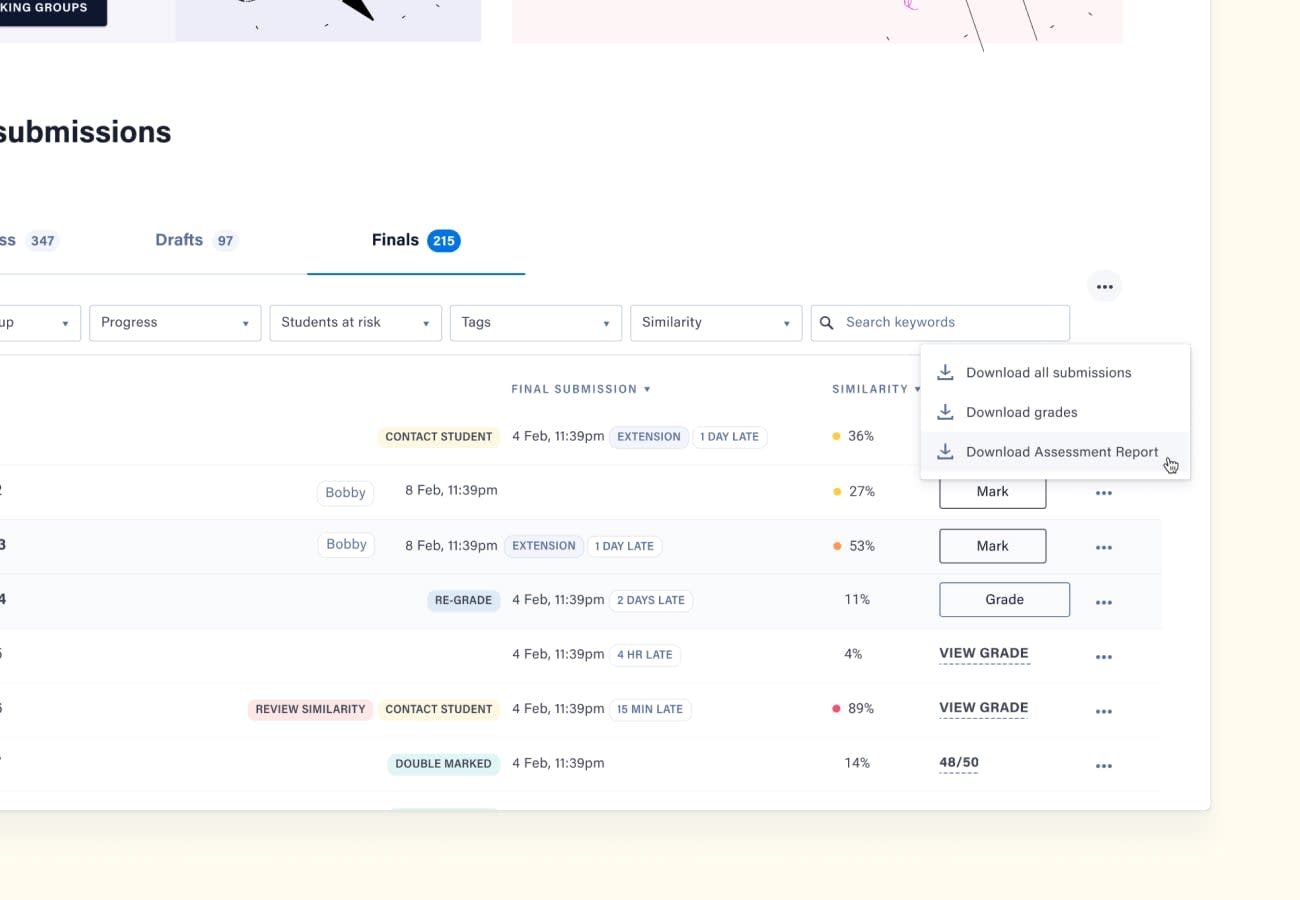
Download Assessment Reports directly from the Cadmus My Class page.
It’s a great idea to generate assessment reports at multiple points throughout the assessment, as this allows you to view cohort progress over time and support any students that may need it. This video has more information about using these reports for academic integrity.
Activity Reports
Cadmus Activity Reports provide a detailed breakdown of an individual student’s engagement in an assessment. Accessed from the Cadmus My Class page, these reports contain information about editing behaviour, work sessions and pasted content.
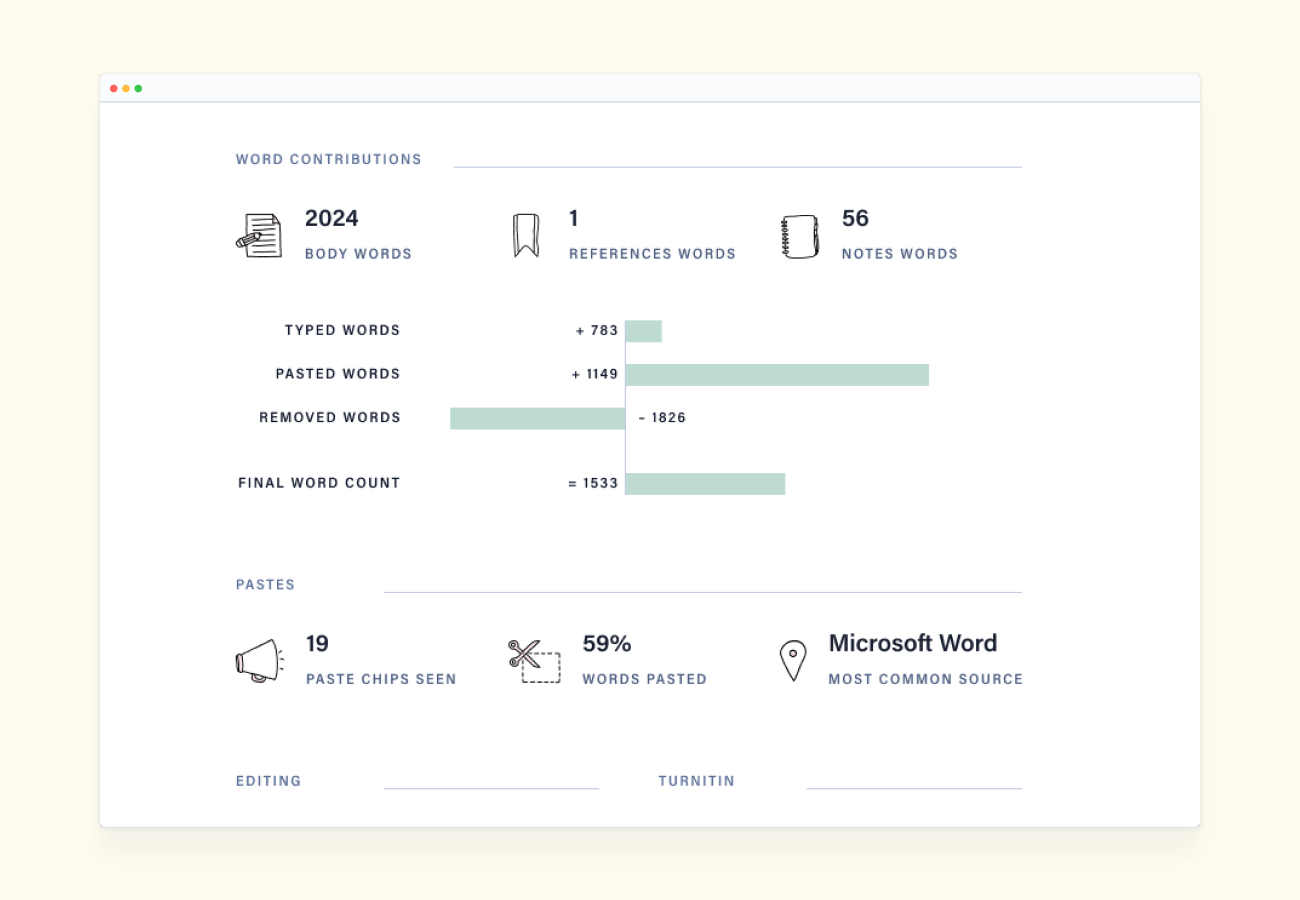
Editing behaviour analytics in an Activity Report.
They are great for checking that a student has engaged authentically with an assessment task, and also for supporting academic integrity investigations. They can be generated at any time once a student has started working in Cadmus. Watch this videa for examples of how to interpret the information in the Activity Reports.
Remember: Cadmus analytics are designed to help you understand student behaviour and to inform academic integrity investigations. Cadmus does not flag plagiarism or indicate whether any form of academic misconduct has taken place.
Category
Student Success
Hybrid Learning